DBeaver is an open source SQL Client for various databases (checkout the feature list on the homepage).
Our developers grew fond of it but there was only limited Exasol support.
I had a bit of spare time and I always wanted to do something with Eclipse RCP. So I built an Exasol Plugin for DBeaver. Many thanks to main developer of DBeaver Serge.
With the next release 3.7.7 (most likely to be released on 24th of October) there will be Exasol Support as well.
Why should you take a look even though you already have EXAPlus?
Here are some Features:
Security Browser
You want to see detailed information about the rights a certain user or role holds?
Just take a look at the security browser (if you have the rights to access the EXA_DBA* tables).
You can jump from a user to it's assigned roles to the privileges the user or role holds. Something that is really missing in EXAPlus
Generate table DDL
Well that's in EXAPlus as well. But there are not so many DB Clients out there supporting EXASOL.
Just right click on any table and select Generate SQL -> DDL

Direct edit of table definition
You now have the database IBM and Oracle always promised with online schema change without downtime but you have no tool to directly edit your table definitions?
Now you have it.
Scripts
No I didn't build a LUA editor with auto complete but it's on my todo list.
However scripts are shown by DBeaver including source code.
Explain feature
Wait, there is no explain in Exasol! This is true but you can do a profile of a query.
Tired of doing alter session, execute statement, commit, flush statistics, find the right statement number?
Here you go.
Simply hit <control + shift +e> in an editor window





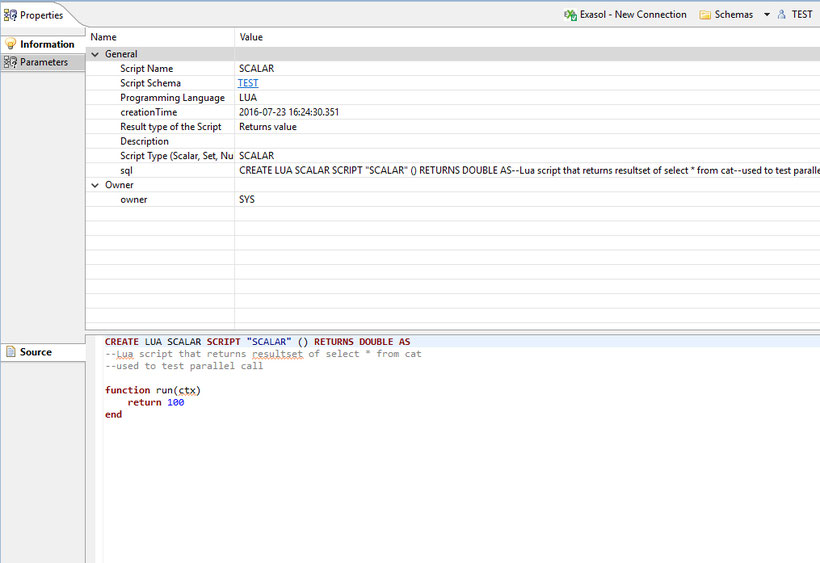

Write a comment
Nadav (Thursday, 27 October 2016 09:18)
Hi,
Is there an option to edit/create LUA scripts?
Thanks,
Nadav
Charly (Saturday, 05 November 2016 22:25)
@Nadav
Currently there is no LUA Edit Feature. But I think I can add one in the next version.
Markus (Thursday, 11 October 2018 10:44)
Hi Charlie,
very, very cool stuff! I'm using and loving the Exasol-plugin for a year now.
Since the EXASolution 6.0.12 we have massive problems with Exasol in DBeaver. The meta-data query takes ages and thus the navigation is impossible to be used.
With a generic JDBC-connection using the exasol JDBC driver is working.
I'm using the latest Exajdbc 6.0.8 with DBeaver EE 5.2.2
Any tips or suggestions?